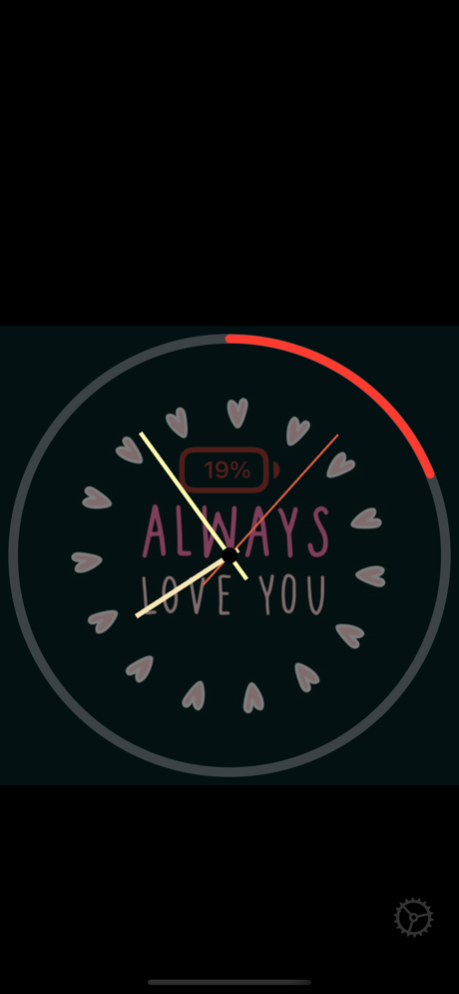Always On Display 1.4
Continue to app
Paid Version
Publisher Description
Always On Display, OLED screen, analog and digital clock, fully customisable in size and colors. Bypass iPhone Lock Screen. Multiple size battery level ring. Efficient.
This app allows you change the size of the clock, to have both a digital and analog clock displayed at the same time, to add a color inside the clock digits, and more. There is an emoji that you can change it's size on the screen. It has a battery indicator ring that changes color depending on the battery level and you can also change it's size. You can also make the screen really dim so that you can have it displayed by your bedside.
Choosing dark colours and images ensures that the battery will not be greatly affected utilising OLED technology device panels found in later model iPhones. For changes or requests you can always contact us and we will try our best to implement it for you in the next update!
*Disclaimer - This version of the will not display icons related to calls or messages within its screen.
a href="https://www.freepik.com/vectors/background" Background vector created by starline - www.freepik.com
a href="https://www.freepik.com/vectors/star" Star vector created by macrovector - www.freepik.com
Jan 14, 2022
Version 1.4
Added two background images with love hearts. Added a full screen battery level ring that is used as background to the clock. Fixed a bug with the selection of background images. Thank you!
About Always On Display
Always On Display is a paid app for iOS published in the System Maintenance list of apps, part of System Utilities.
The company that develops Always On Display is Jim Kandias. The latest version released by its developer is 1.4.
To install Always On Display on your iOS device, just click the green Continue To App button above to start the installation process. The app is listed on our website since 2022-01-14 and was downloaded 1 times. We have already checked if the download link is safe, however for your own protection we recommend that you scan the downloaded app with your antivirus. Your antivirus may detect the Always On Display as malware if the download link is broken.
How to install Always On Display on your iOS device:
- Click on the Continue To App button on our website. This will redirect you to the App Store.
- Once the Always On Display is shown in the iTunes listing of your iOS device, you can start its download and installation. Tap on the GET button to the right of the app to start downloading it.
- If you are not logged-in the iOS appstore app, you'll be prompted for your your Apple ID and/or password.
- After Always On Display is downloaded, you'll see an INSTALL button to the right. Tap on it to start the actual installation of the iOS app.
- Once installation is finished you can tap on the OPEN button to start it. Its icon will also be added to your device home screen.